Tenancy Agreement
England and Wales
Once you receive your tenancy agreement PDF for England and Wales, simply print and sign with your tenant.
What Our Customers Say:



Testimonials used with customer permission.
Create Your Tenancy Agreement PDF
If you don’t know an answer, simply leave the answer blank and complete with your tenant after printing.
Our tenancy agreement for lease of a property in England and Wales is compliant with the UK gov’t housing act 1988.
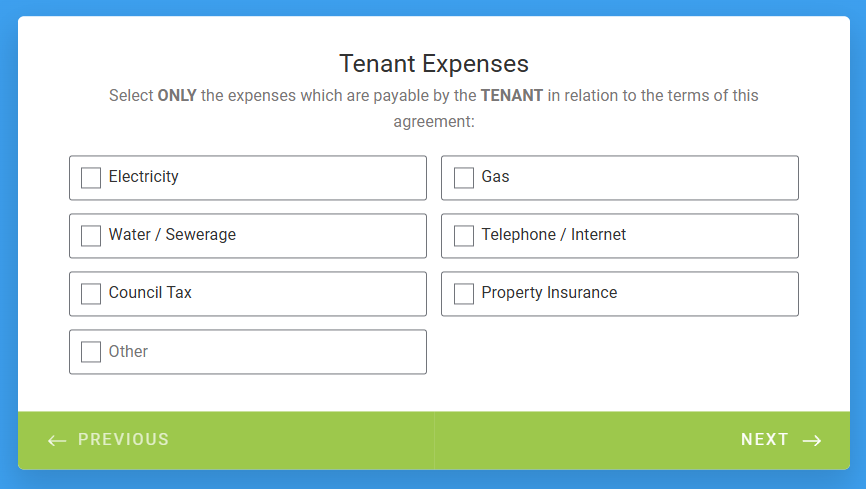

Tenancy Contract PDF
Here’s how to create your tenancy contract PDF:
Get Started: Use the tenancy agreement form and begin by entering your name and email address.
Complete The Sections: Fill in as many details as possible on the tenancy agreement form. Leave any unknown sections blank to complete later.
Receive Your PDF: Once completed the UK tenancy contract PDF will be sent to your email, ready to print and sign with your tenant.
Tenancy Agreement FAQ
What is a tenancy agreement for England and Wales?
This printable tenancy agreement for England and Wales is a residential rental contract or agreement for lease for letting a house, flat or studio. Use our tenancy agreement template to create a valid residential rental contract specifically for your property.
How can I download a tenancy agreement PDF?
Once you have completed the landlord questionnaire about your property and your tenant the printable tenancy agreement PDF will be sent directly to your email address.
Can I leave sections blank in the tenancy agreement template?
If you don’t know the answer to any of the questions when creating your tenancy agreement for England and Wales, move on to the next section and complete the missing sections after printing the PDF.
Is this rental agreement only for England and Wales?
Yes, this is a tenancy agreement for England and Wales. Other parts of the UK have different laws regarding rental contracts. We will shortly be providing letting agreements for Scotland and NI.
Our Rental Contracts
Only £19.95
For Houses, Flats & Studios
Only £9.95
For In-House Lodgers
Only £9.95
UK Room Rental Contract
For furnished properties try our Landlord Inventory Template
